Create Verifiable Credential
Once you select the template you want, you’ll be redirected to the credential template, where you can click on ‘Use Design’ to fill out the information.

Once you click on ‘Use Design,’ you must enter the required details, given in the add recipient form, including:
-
Recipient ID - Can be the wallet ID of the user/holder
-
Degree name - The degree pursued by the user/holder
-
Degree Type - The type of degree pursued by the user which can graduation/postgraduation, and so on
-
Earned Degree Date - The date when the user got the degree
-
Full Name - Name of the user/credential holder
-
Recipient Email - The email address of the recipient
-
Date of Birth - The date of birth of the recipient
Furthermore, you can set a expiry date to the credential you are issuing with the ‘Expire this Credential’ option in the form.
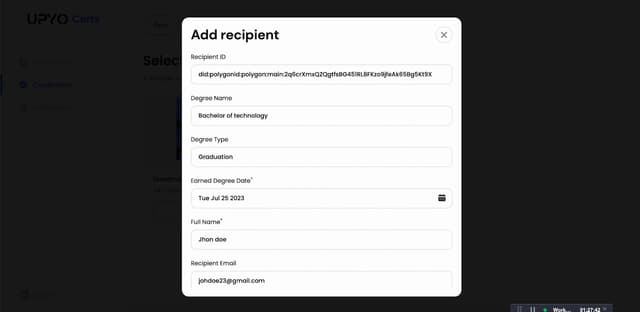

Once the details are furnished, click on ‘Issue Credentials’ to generate the Verifiable Credential.

The generated credential can be downloaded in PDF and JSON formats and can be sent to the recipients who can store them in their wallets, computer, or cloud storage. The credentials issued by the issuer will be stored on the dashboard of the issuer and can be viewed any time.

The credentials you issue will be seen under Verifiable Credentials it will displayed along with its Credential ID, Subject reference, type of credential, the date it was created and issued and other information status. Once you click on the credential, you can view them.
